Email Address:
admin@achik.us achikahmed.info@gmail.com
Our Social Media Profiles:
Did you know that you can transform your Android device into a mini Linux machine with the help of the Termux application? Well yes, Termux is a command-line application that can run almost all Linux tools and packages on Android devices.
Today in this post, I am going to share a basic Termux command list that can help you learn and use Termux more easily.

Every beginner who is interested in cyber security and ethical hacking thinks that Termux is a hacking machine. Is Termux a really hacking machine? Well, the answer is no. Termux is specifically designed for learning cybersecurity and penetration testing, but some developers have developed hacking tools that run in Termux.
Termux is actually an Android terminal application that provides a Linux-like environment, allowing users to run various command-line tools and packages.
Termux provides a safe and secure platform within Android devices where users can do Linux work’s like programming, scripting, remote SSH server, penetration testing, and more.
Now let’s dive into some basic Termux commands you need to know before using Termux.
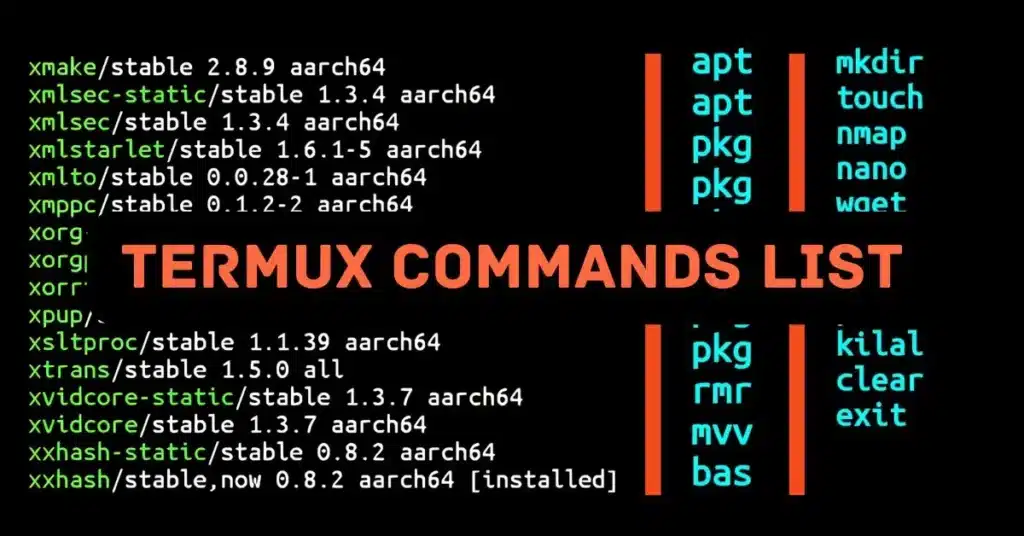
Below is a basic Termux command list, ranging from package management commands to additional commands that will help a beginner to use Termux easily and efficiently.
APT and PKG are the package managers of Termux. You can use APT and PKG package managers in Termux to install, uninstall and manage packages. Below I have given some basic package management Termux commands:
You can use file manager commands to create, remove, and manage files in Termux. Here are some basic Termux commands for file management:
Folders are called directories in Termux. With the help of directory management commands, you can efficiently navigate, create, move, and delete directories within Termux. Some basic directory management Termux commands are:
Termux comes with Nano and Vim text editors, which are sufficient for editing files in Termux. You can use Nano and Vim commands like this:
Termux allows users to do many types of network-related work by installing various networking tools. Some basic networking Termux commands are:
Termux system management involves maintaining, monitoring, and controlling the Termux environment with commands. Below I have provided some basic Termux Commands for system management:
You can control, monitor, and manage running processes on Termux with the help of the Termux process management commands. Some of its basic commands are
Below I have given some additional basic Termux commands that will help you to use Termux:
These are some basic Termux commands for beginners. You can learn and use these commands to start your Termux journey. With the help of these commands, you can start using Termux more easily and efficiently. However, these are just some basic Termux commands, but if you are a beginner, then these commands are enough to make you a pro Termux user.
The Termux commands list PDF file that was provided in this post was loaded with all the basic Termux commands from beginner to advanced, which included package management and networking commands. Simply click on the download button to download the Termux commands list PDF file.
Termux Commands List PDF
Termux provides a Linux-like environment on Android devices where almost all Linux tools and packages can be used. You can perform many Linux tasks with the help of the Termux application. Although Termux is a command-line application that requires some command-line knowledge but if you learn the basic Termux commands, then you can easily use Termux.