Email Address:
admin@achik.us achikahmed.info@gmail.com
Our Social Media Profiles:
A complete Termux commands list for new users to use Termux easily. These 25 basic Termux commands will help you to move around the system, create and delete files, and more.
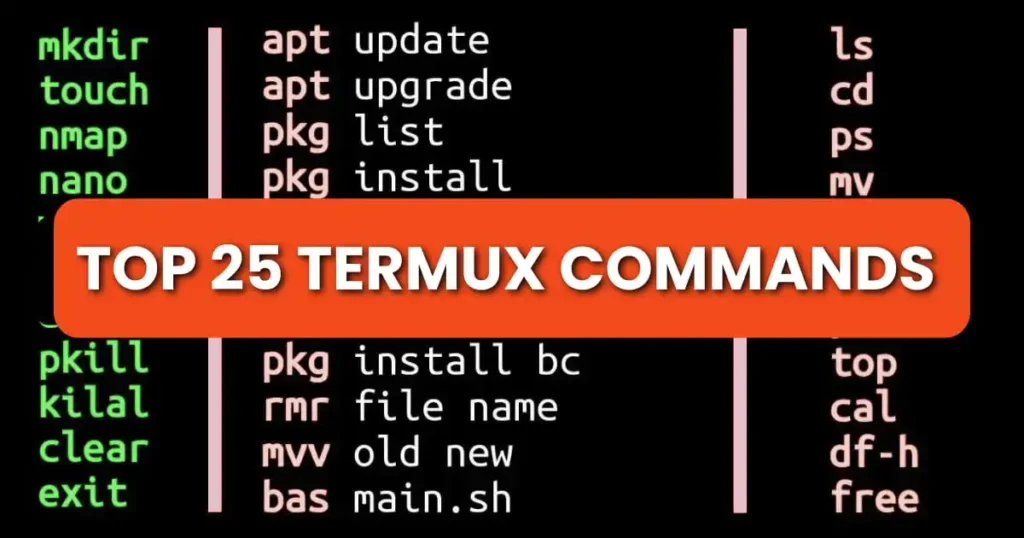
Here is the list of the top 25 basic Termux commands for beginners:
clear – Clears the terminal screen.exit – Exits the Termux session.pwd – Shows your current folder path.ls – Lists all files and folders in your current location.cd [folder-name] – Moves into a different folder.mkdir [folder-name] – Creates a new folder.touch [file-name] – Creates a new empty file.cat [file-name] – Shows the content inside a file.nano [file-name] – Opens a file in the nano text editor.cp [source] [destination] – Copies files or folders.mv [old-name] [new-name] – Renames or moves a file or folder.rm [file-name] – Deletes a file.rm -rf [folder-name] – Deletes a folder and everything inside it.termux-setup-storage – Gives Termux access to your phone’s storage.pkg update – Updates the list of available packages.pkg upgrade – Installs updates for installed tools.pkg install [package-name] – Installs a new package or tool.apt list – Shows all available packages.whoami – Displays your current username.pkg install net-tools – Installs network-related tools.ifconfig – Shows your IP address and network information.ping [website] – Checks if you have an internet connection.wget [URL] – Downloads files from the internet.curl [URL] – Gets content from a web page.uname -a – Displays full system and kernel info.As a beginner, you can now use these basic Termux commands to do many simple tasks like making folders, creating files, reading text, and using the internet.