Email Address:
admin@achik.us achikahmed.info@gmail.com
Our Social Media Profiles:
Did you know the internet has many free tools that make life easier? You can do many things online, like photo editing, grammar fixing, changing file types, and much more. Everything will be online and free, you don’t need to download any app or pay money to use these tools.
In this article, I will tell you about 10 amazing free online tools that everyone should know about. I will also show you how to use them with simple steps.

Here are 10 free online tools that can help you do many things like editing, fixing, creating, converting files, and more. These tools are useful for students, office workers, teachers, and anyone who uses the internet.
Let’s see each tool one by one with usage steps and tool direct links.
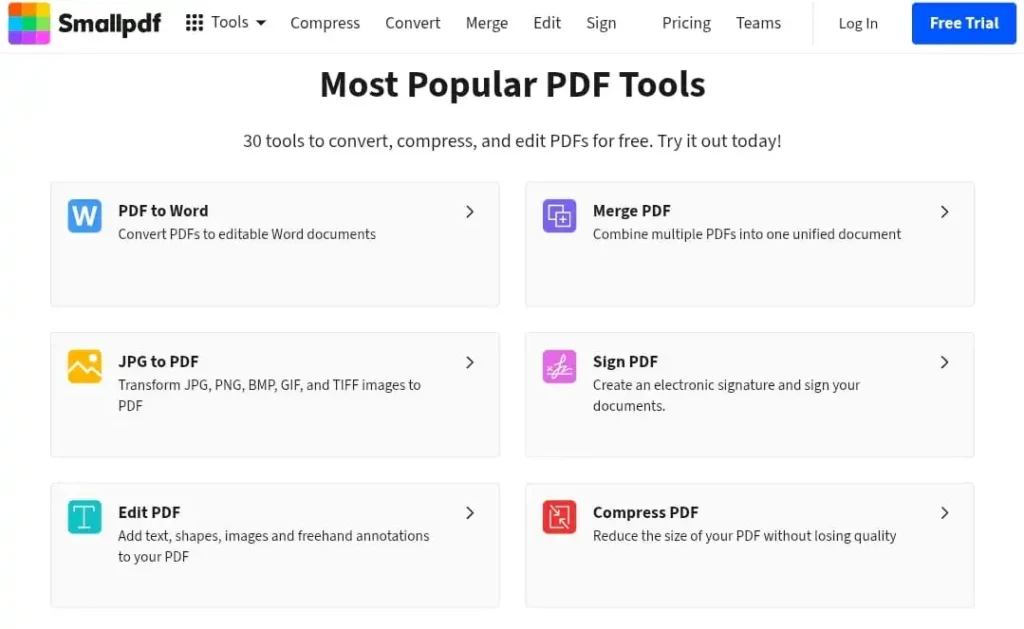
Do you have many PDF files and want to join them into one? Or do you want to reduce the size of PDF files? Smallpdf is the best free tool for that. You can simply merge or compress PDF files in just a few clicks.
Tool Link: https://www.smallpdf.com
Here is the simple steps to merge or compress PDF files using smallpdf tool:
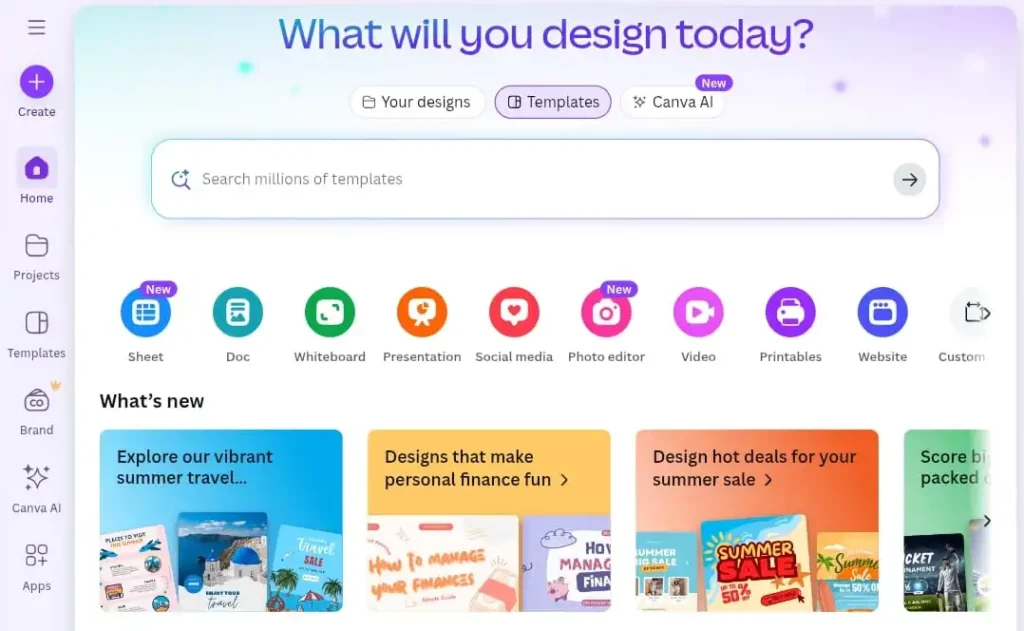
Do you want to design YouTube thumbnails or Instagram posts? Then use Canva. Canva is the best graphic design tool on the market, you can use it to create videos, photos, logos, social media posts, posters, and much more.
Tool Link: https://www.canva.com
Here are the simple steps to use canva for video editing and photo designing:
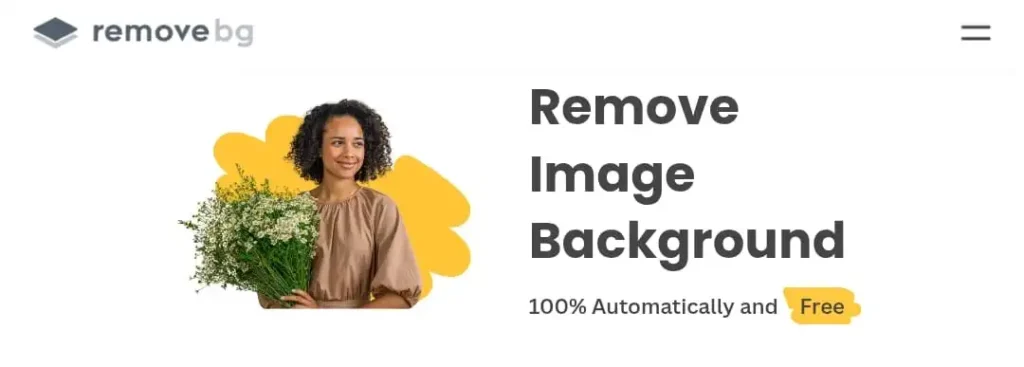
Remove the background of any image in just 5 seconds using AI. Yes, you heard it right, you can remove any image background using AI for free, and it’s 100% accurate. The tool that we are talking about is called remove.bg.
Tool Link: https://www.remove.bg
Here are the simple steps to remove any image background with remove.bg tool:
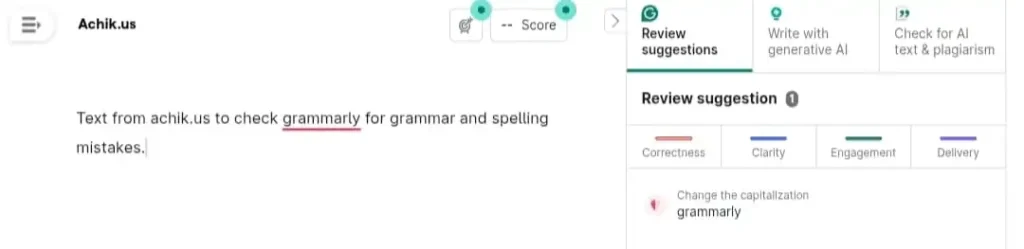
If you love writing, then you must like this tool, which can help you to fix grammar mistakes and spelling mistakes. The tool that we are talking about is called Grammarly, which automatically detects grammar and spelling mistakes in your written paragraph and rewrites it with accurate fixes.
Tool Link: https://www.grammarly.com
Here are the simple steps to use grammarly to correct your spelling and grammar mistakes:

PDFescape is a web-based free PDF editor and converter that you can use to create, edit, and fill out PDF files online. It’s a great tool that can add images and signatures to PDF files without any app. You can even add password protection to PDF files and compress PDF files.
Tool Link: https://www.pdfescape.com
Here are the simple steps to use PDFescape online for free:
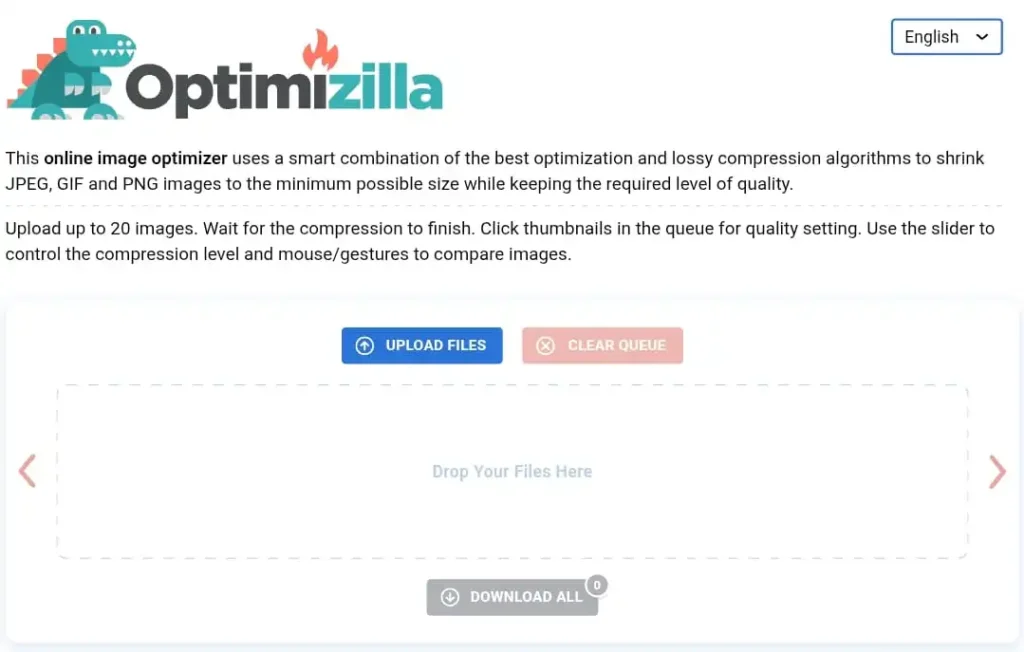
Do you want to compress image file size without losing its quality? Use the Optimizilla image compressor. Optimizilla is an online image compressor tool that reduces JPEG, GIF, and PNG image file sizes without losing the quality of the image. You can reduce the file size of up upto 20 images in one click and download them in a zip file.
Tool Link: https://imagecompressor.com
Here are the simple steps to reduce image file size without reducing the image quality using optimizilla image compressor:
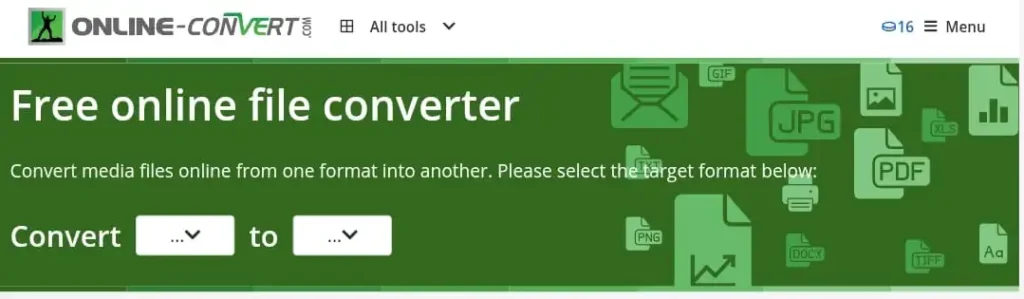
Change any type of file using the online-converter.com tool. online-converter.com is a free online converter tool that you can use to convert any type of file, yes you can convert any type of file in one place for free.
Tool Link: https://www.online-convert.com
Here are the steps to change any type of files using online-converter.com tool:
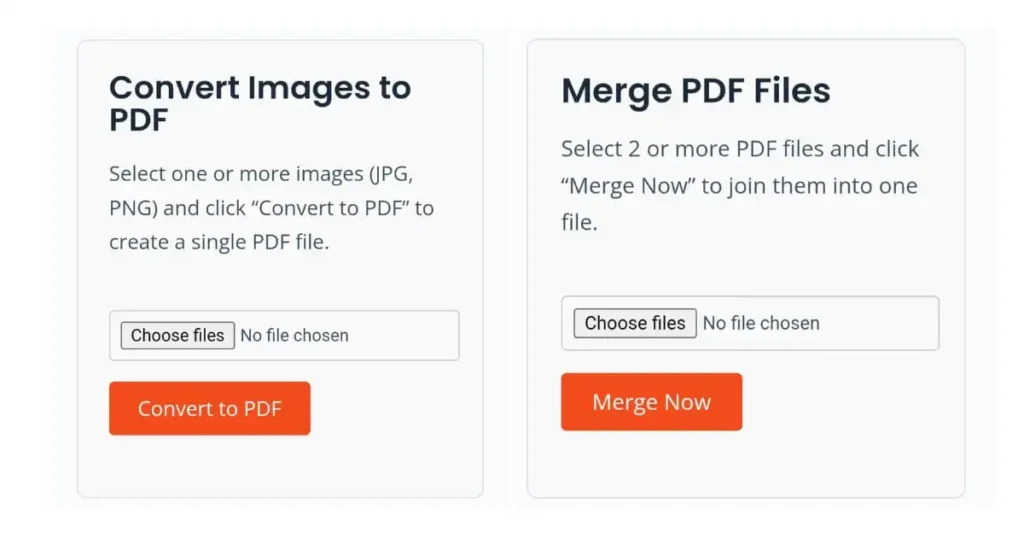
This is our own simple tool that merges multiple PDF files into one PDF file and converts images to PDF files online for free in just a few seconds. We will add more tools in the future so you can also check out our own tool.
Tool Link: https://www.achik.us/web-tools/
Here are the steps to use our own PDF tools:
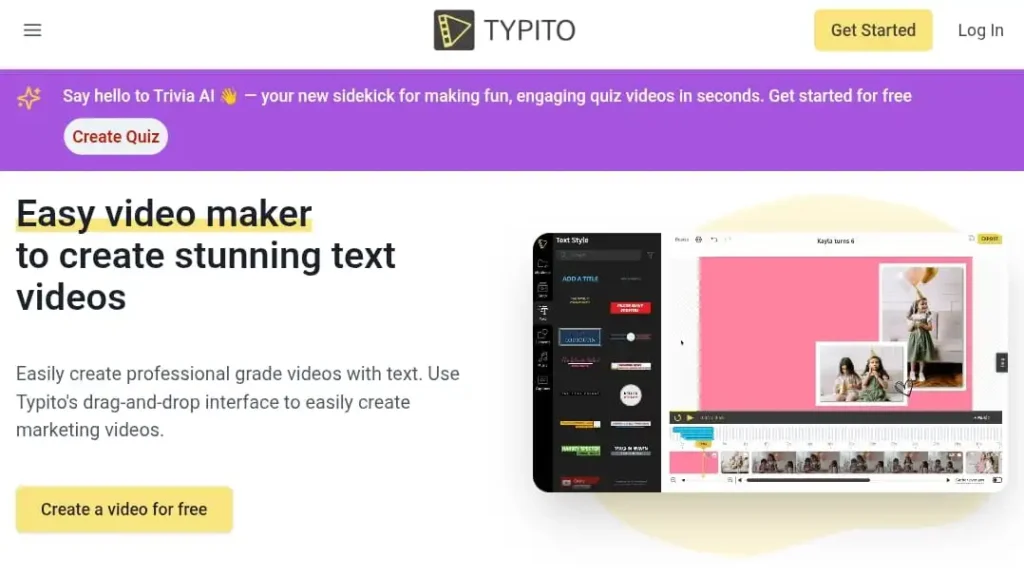
Typito is a free online simple video editor tool that you can use to create cool videos with texts, images, and music. It’s like having all the features of a video editing app but online.
Tool Link: https://www.typito.com
Here are the simple steps to use Typito for cool video editing:
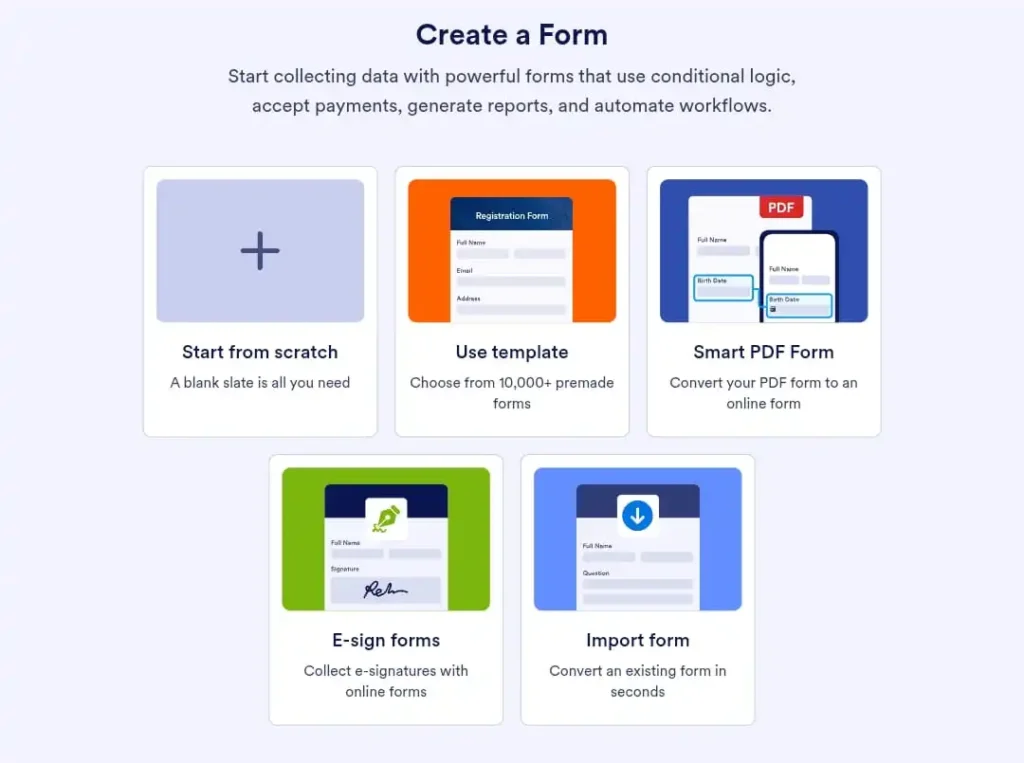
Do you want to create forms for quizzes, surveys, or signup sheets in a few clicks? Try Jotform. Jotform is an online free form builder tool where you can build any type of form in just some simple steps.
Tool Link: https://www.jotform.com
Here are a few steps to create any type of form using Jotform:
These tools are free and simple and can make your work easier. You don’t need to download anything or pay anything, just open the tool and use it.
Here is the list of the top 10 free online tools that we discuss in this article:
Now you know about the top 10 free online tools that can make your work easier. You can use these tools without downloading or paying anything, just open the website and start using the tools.
Try them one by one. Share these tools with your friends and bookmark this post for future usage.